| 일 | 월 | 화 | 수 | 목 | 금 | 토 |
|---|---|---|---|---|---|---|
| 1 | 2 | 3 | 4 | 5 | 6 | |
| 7 | 8 | 9 | 10 | 11 | 12 | 13 |
| 14 | 15 | 16 | 17 | 18 | 19 | 20 |
| 21 | 22 | 23 | 24 | 25 | 26 | 27 |
| 28 | 29 | 30 | 31 |
- 파싱
- 웹페이지
- Endpoint
- phython
- 파이썬
- 오류
- SMTP
- 웹크롤링
- ndarray
- Pygame
- 유데미
- Sheety
- 최저가
- Python
- Game
- twilio
- class
- 부트스트랩
- HTML
- HTTP
- 쉬티
- udemy
- 상태코드
- 프로그램
- API
- API플랫폼
- 계산기
- 게임
- Tequila
- 프로젝트
- Today
- Total
데이터 분석가
파이썬(Python) 계산기(calculator) 프로그램 만들기 본문
안녕하세요 !

드래곤볼 좋아하시나요 ?? (드래곤볼에 나오는 스카우터도 아마 파이썬 같은 프로그래밍에 의해 만들어지지 않았을까요??)

이번 시간에는 파이썬 프로그램을 이용한 계산기를 만드는 코드를 짜보도록 하겠습니다.
from replit import clear #클리어 함수
from art import logo #로고 불러오기
def add(n1, n2): #add
return n1 + n2
def substract(n1, n2): #substract
return n1 - n2
def multiply(n1, n2): #multiply
return n1 * n2
def divide(n1, n2): #divid
return n1 / n2def 문을 이용해 return 결과 값에 각각 + - * / 를 선언합니다
operations = {
"+" : add,
"-" : substract,
"*" : multiply,
"/" : divide
}operations 딕셔너리를 이용합니다
예를들어, operations[*] 인 경우 def multipy 함수를 선언합니다
def calculator(): #def 계산기 기능 선언
print(logo) #로고를 불러옵니다
num1 = float(input("What's the first number?: ")) #실수로 입력받습니다
for symbol in operations: #앞서 언급한 심볼들을 출력하는 선언문
print(symbol)
should_continue = True #while문은 Ture 반환시 종료이므로, 먼저 선언해줍니다
num1을 실수로 입력 받고
sybol = {} 딕셔너리를 보여줍니다.
그리고 다음 코드에 쓸 while 문을 위해
should_countinue = True로 시작합니다( whlie문은 True 반환시 반복 종료)
while should_continue: #while문 시작
operation_symbol = input("Pick an operation: ") #2번째 문자 심볼 입력
num2 = float(input("What's the next number?: ")) #3번쨰 숫자 실수 입력
calculation_function = operations[operation_symbol] #심볼 문자 출력
answer = calculation_function(num1, num2) #결과 값 출력 진행
print(f"{num1} {operation_symbol} {num2} = {answer}") # 최종 출력첫 번째로 입력받은 num1에 이어
두 번째 symbol 중 하나를 입력 받고
세 번째 num2를 입력 받아
f"num1 symbo1 num2" 을 이용해서 결과를 출력 받습니다.
if input(f"Type 'y' to continue calculating with {answer}, or type 'n' to start a new calculation: ") == 'y':
num1 = answer #'y'입력시 입력 추가, num1, num2 입력 자료 출력
else: #'n' '아니오'를 입력할 경우 초기화 돼어 다시 입력받습니다.
should_continue = False #다시 처음부터 def calculator 반복문 시작
clear() #입력받은 num1,symbol, num2 모두 초기화
calculator()
calculator()num1, symbol, num2 결과 값에 대해서
또 다른 연산을 하고 싶 은 경우 'y', 'n'문을 이용해서 반복합니다.
이때 달라진 점은 num1 = answer(f"num1 symbo1 num2" 의 결과값) 을 다시 num1로 넣어
symbol과 num2를 입력 받아 계산을 반복합니다.
그리고 더 이상 계산을 원하지 않는다면 'n'를 입력하여 입력받은 num1, num2, symbol 값들을 초기화하고
while = should_couninue = True 값을 반환 받아
다시 def calculator() 값으로 돌아가서 num1을 새롭게 입력받으며 시작합니다.
어때요 계산기도 많이 어렵지 않죠 ??! 여러분도 잘 할 수 있어요 !
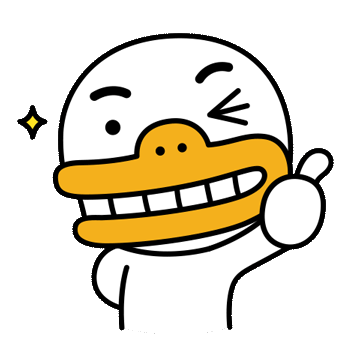
'파이썬(python) 프로젝트 모음' 카테고리의 다른 글
| 파이썬(Python) Up-Down(숫자추측) 게임 프로젝트 (0) | 2023.03.23 |
|---|---|
| 파이썬(Python) 블랙잭(Blackjack) 프로젝트 (0) | 2023.03.22 |
| 파이썬(Python) 경매(bidding) 프로젝트 (0) | 2023.03.21 |
| 파이썬(Python) 딕셔너리(dictionary) 채점프로그램, 목록 사전 (0) | 2023.03.21 |
| 파이썬(Python) 카이사르 암호(caesar cipher) 프로젝트 (1) | 2023.03.15 |




